UI/UX Design
UI/UX Design Overview
UI (User Interface) and UX (User Experience) design are two closely related disciplines that focus on creating positive interactions between users and digital products, such as websites or applications.
UI design focuses on the look and feel of a digital product, while UX design is concerned with the overall user experience, including research, usability, and user satisfaction. Both disciplines work together to create a product that is visually appealing, easy to use, and aligns with user needs.
The Process
Knowing what to expect when is comes to a consultation can be very beneficial in knowing to expect. Here is how we breakdown the needs when it comes to designing your website.
Research
- User Research: Understand the target audience, their needs, behaviors, and preferences through methods like interviews, surveys, and observations.
- Competitor Analysis: Analyze competitors to identify industry standards and opportunities for differentiation.
Planning
- Define Objectives: Clearly outline the goals and objectives of the project based on user insights and business requirements.
- Create User Personas: Develop detailed user personas representing different segments of the target audience.
Information Architecture
- Site Mapping: Create a site map to outline the structure and hierarchy of content on the website or application.
- Wireframing: Develop wireframes to represent the basic structure and layout of each screen or page.
Prototyping
- High-Fidelity Prototypes: Develop interactive prototypes that simulate the final product’s functionality and flow.
- User Testing: Conduct usability testing with the prototypes to gather feedback on the user experience.
UI Design
- Visual Design: Apply visual elements such as colors, typography, icons, and imagery to create an appealing and cohesive interface.
- Style Guide: Develop a style guide that documents design elements and standards for consistency.
Development
- Collaboration with Developers: Work closely with developers to ensure the design is implemented accurately.
- Iterative Adjustments: Make any necessary adjustments based on technical constraints or optimizations.
Testing
- Usability Testing: Conduct thorough usability testing on the final product to identify and address any usability issues.
- Cross-Browser/Device Testing: Ensure compatibility and responsiveness across different browsers and devices.
Launch
- Deployment: Launch the product to a live environment, making it accessible to users.
- Monitor Performance: Monitor the product’s performance and address any immediate issues.
Post-Launch
- Gather Feedback: Collect user feedback and analytics data to identify areas for improvement.
- Iterative Improvements: Implement iterative improvements based on user feedback and evolving requirements.
Maintenance
- Ongoing Support: Provide ongoing support for bug fixes, updates, and potential enhancements.
- Adapt to Changes: Adapt the design to changing user needs and technology trends.
Effective communication, collaboration, and a clear understanding of the client’s vision are key throughout the consulting and web design process.
The Outcome
The general outcome of a UI/UX design project is a well-crafted digital product, such as a website or application, that provides an optimal user experience.
The ultimate goal is to create a digital product that not only meets the functional requirements but also delights users, encourages interaction, and achieves the objectives set forth at the beginning of the project. Regular user testing, feedback collection, and iterative design improvements contribute to the ongoing success of the product.